Memory leaks can be a significant concern in any software application, including those written in Golang. A memory leak occurs when a program unintentionally retains memory that is no longer needed, leading to a gradual depletion of system resources. Over time, these leaks can cause performance degradation and even application crashes. In this article, we will explore best practices and tools to help detect memory leaks in Golang applications, ensuring optimal memory management and improved application stability.
Understanding Memory Leaks
Memory leaks happen when allocated memory is not properly released or deallocated by the program. In Golang, the garbage collector (GC) manages memory allocation and reclaims unused memory automatically. However, memory leaks can still occur due to incorrect usage patterns, reference cycles, or external resources not being properly freed.
Detecting Memory Leaks
Unit Testing:
Unit tests can be an effective way to detect memory leaks early in the development process. By carefully designing tests that simulate different usage scenarios, you can identify potential memory leaks by monitoring memory usage during test execution. Compare memory usage before and after each test and ensure that memory is released as expected.
Profiling with pprof:
Golang's built-in pprof package provides a powerful profiling toolset, including memory profiling. By importing the "net/http/pprof" package and adding a few lines of code, you can expose profiling endpoints in your application. These endpoints allow you to analyze memory usage using tools like go tool pprof or web-based visualization tools like pprof-web.
Heap and Goroutine Dump Analysis:
When a memory leak occurs, analyzing heap and goroutine dumps can provide valuable insights. You can generate heap and goroutine dumps programmatically using the runtime package's ReadHeapDump and WriteHeapDump functions. Tools like pprof or third-party tools like github.com/mkevac/debugcharts can help analyze these dumps and identify potential leaks.
Static Analysis:
Static analysis tools can be used to detect potential memory leaks without running the application. Tools like GoLint, GoMetaLinter, and GoSec can identify coding patterns that could lead to memory leaks, such as unclosed file handles or improperly closed network connections. Integrating these tools into your development workflow can help catch issues early.
Third-party Tools:
Several third-party tools specifically designed for memory leak detection in Golang applications can automate the process. Some popular options include:
go-torch: This tool profiles memory and CPU usage to help identify bottlenecks and memory leaks.
golangci-lint: It offers a comprehensive set of linters, including memory leak detection, which can be integrated into your CI/CD pipeline.
heapster: This tool tracks memory allocations and provides detailed insights into memory usage patterns.
uber-go/goleak: GitHub - uber-go/goleak: Goroutine leak detector
zimmski/go-leak: GitHub - zimmski/go-leak: Detect all kinds of leaks in Go
Leaky Code Samples
Leaky Code Example with an Infinite Loop
package main
import (
"fmt"
"time"
)
func main() {
for {
s := "This is a memory leak example" // Allocating memory in an infinite loop
fmt.Println(s)
time.Sleep(time.Second)
}
}
Detecting the Memory Leak
Using the pprof package, you can profile the memory usage of the above code example.
package main
import (
"fmt"
"net/http"
_ "net/http/pprof"
"time"
)
func main() {
go func() {
fmt.Println(http.ListenAndServe("localhost:6060", nil))
}()
for {
s := "This is a memory leak example" // Allocating memory in an infinite loop
fmt.Println(s)
time.Sleep(time.Second)
}
}
Leaky Code Example with a Goroutine Leak
package main
import (
"fmt"
"time"
)
func main() {
for {
go func() {
s := "This is a memory leak example" // Allocating memory in a goroutine
fmt.Println(s)
time.Sleep(time.Second)
}()
time.Sleep(time.Second)
}
}
In this example, a goroutine is spawned inside an infinite loop. Each goroutine allocates memory by creating a string s. As new goroutines are created without completing, memory allocation keeps increasing, resulting in a goroutine leak and a potential memory leak.
Detecting the Goroutine Leak
You can use the runtime package to analyze goroutine dumps and detect goroutine leaks.
package main
import (
"fmt"
"runtime"
"time"
)
func main() {
for {
go func() {
s := "This is a memory leak example" // Allocating memory in a goroutine
fmt.Println(s)
time.Sleep(time.Second)
}()
time.Sleep(time.Second)
// Analyzing goroutine leaks
var stats runtime.MemStats
runtime.ReadMemStats(&stats)
fmt.Printf("Number of Goroutines: %d\n", runtime.NumGoroutine())
}
} Circular References
Creating circular references between objects can lead to memory leaks if the references are not properly managed. For example, consider two structs that reference each other:
type A struct {
B *B
}
type B struct {
A *A
}
func main() {
a := &A{}
b := &B{}
a.B = b
b.A = a
// ...
}
File Handles or Network Connections
Forgetting to close file handles or network connections can also lead to memory leaks. When opening files or establishing network connections, resources are allocated. If these resources are not properly released, the memory associated with them will not be freed, resulting in a memory leak.
package main
import (
"fmt"
"os"
)
func main() {
file, err := os.Open("data.txt")
if err != nil {
fmt.Println("Error opening file:", err)
return
}
// Perform some operations with the file...
// Oops! Forgot to close the file handle
}
Detecting and fixing memory leaks in Golang applications is crucial for maintaining application stability and performance. By employing a combination of unit testing, profiling, heap analysis, static analysis, and third-party tools, developers can identify and resolve memory leaks early in the development cycle. Prioritizing memory management in Golang applications ensures efficient resource utilization and improves the overall user experience.
Feel free to drop a comment below if you have any questions about this article, or if you have any suggestions. Happy coding!
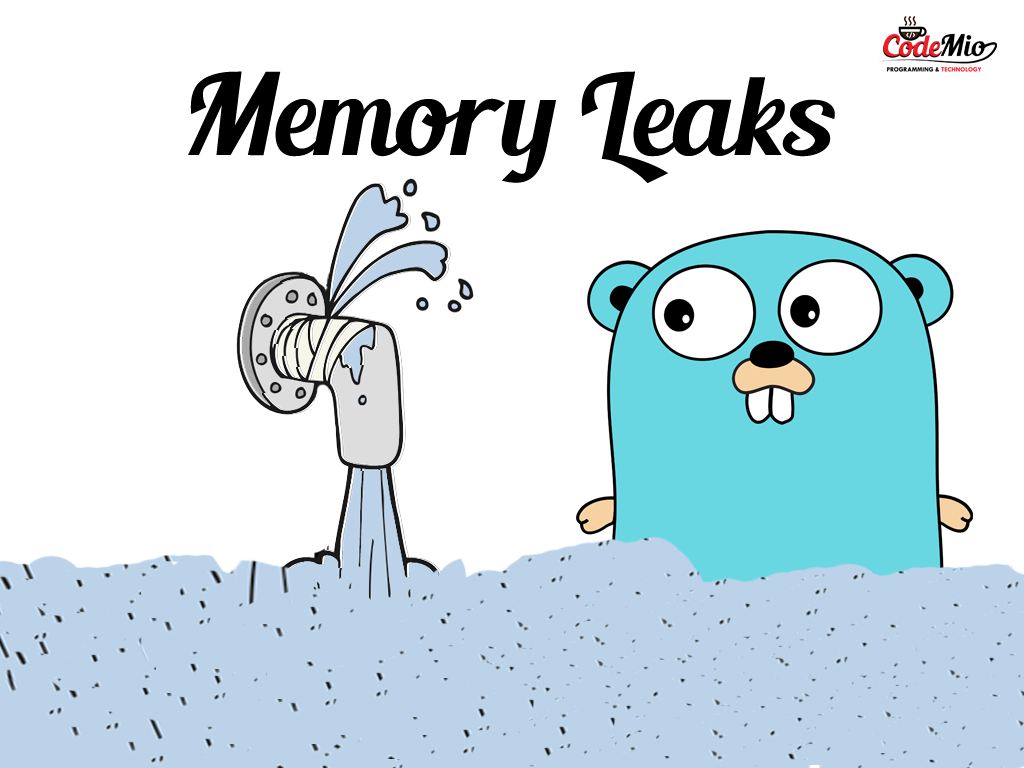
Disqus Comments Loading..